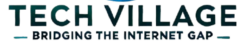In today’s digital world, children have more access to the internet than ever before. While this opens up a world of learning and entertainment, it also exposes them to risks such as cyberbullying, inappropriate content, and online predators. At TechVillage, we believe in empowering communities with knowledge to navigate the internet safely. Here are some essential internet security tips to help protect children online.
1. Educate and Communicate
The first step in ensuring children’s online safety is education. Talk to them about the potential dangers of the internet and encourage them to communicate openly about their online experiences. Explain the importance of privacy and why they should never share personal information with strangers.
2. Use Parental Controls
Parental control tools are essential for monitoring and restricting online activity. Many devices, browsers, and internet service providers offer built-in parental control features that allow parents to block inappropriate content, set screen time limits, and monitor online behavior.
3. Encourage Strong Passwords
Teach children the importance of using strong passwords for their online accounts. A good password should be unique and a mix of letters, numbers, and symbols. Encourage them to avoid using easily guessed words, such as their name or birth date.
4. Promote Safe Social Media Practices
Many children use social media to connect with friends, but these platforms can also expose them to cyber threats. Teach them to:
- Set their profiles to private
- Avoid accepting friend requests from strangers
- Think before sharing personal information or photos
5. Beware of Phishing and Scams
Children should be aware of phishing scams that attempt to steal personal information through fake emails, messages, or websites. Teach them to recognize suspicious links and avoid clicking on unknown attachments or pop-ups.
6. Limit Screen Time
Spending too much time online can have negative effects on children’s mental and physical health. Establish screen time limits to ensure they balance their digital activities with outdoor play, studies, and family interactions.
7. Keep Devices and Software Updated
Ensure that all devices and applications your child uses are updated regularly. Security updates fix vulnerabilities that hackers could exploit. Installing reliable antivirus software also adds an extra layer of protection.
8. Lead by Example
Children learn best by observing their parents and guardians. Practice safe internet habits yourself, such as using secure passwords, avoiding suspicious links, and setting time limits for digital activities.
Conclusion
The internet is a powerful tool for education and entertainment, but it also presents various risks for children. By taking proactive measures such as educating them about online dangers, setting up parental controls, and encouraging safe browsing habits, we can create a secure digital environment for young minds. At TechVillage, we are committed to helping families stay informed and protected in the ever-evolving digital landscape.
For more resources on internet safety and technology awareness, stay connected with TechVillage.